"Acceptance Tests with Codeception and Gitlab-CI"
or
...how to solve a hen-egg problem
Ole Rößner | neusta GmbH | o.roessner@neusta.de | @djbasster


This work is licensed under a Creative Commons Attribution 4.0 International License
whoami
- Ole Rößner
- Bremen
- Father
- neusta GmbH (Bremen)
- DevCoachConsultantOps
- Symfony Enthusiast
- Clean Code Evangelist
- Noisemaker off duty

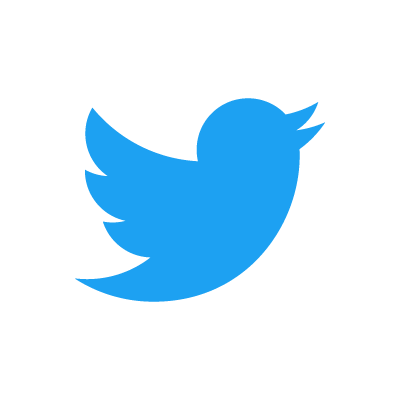

Acceptance Tests with Codeception and Gitlab-CI
Acceptance Tests with Cypress and Jenkins*
*not tested personally
Acceptance Tests with Cucumber and TeamCity*
*not tested personally
LOOK MA,
NO HANDS!
SERVERS!

It's about a Concept!
Acceptance Tests with
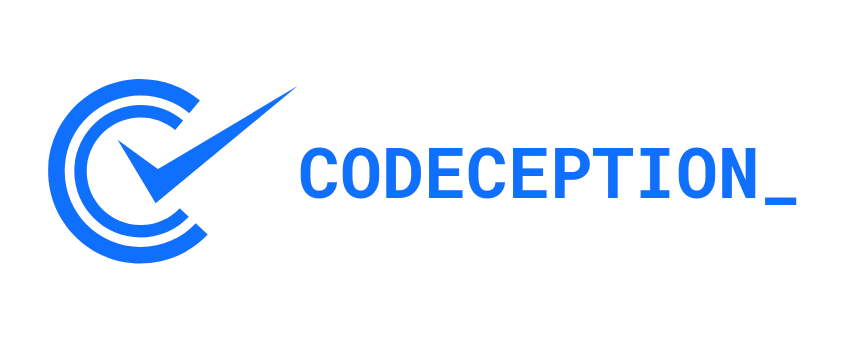
and
-CI

Disappointment first...
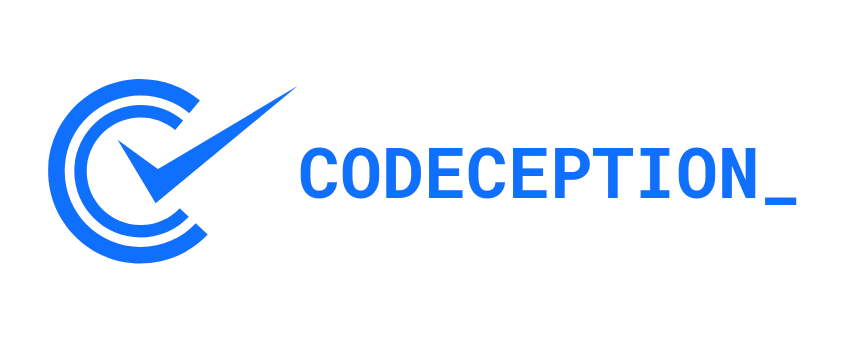
Acceptance Tests?
Test Pyramid
Unit Tests
Integration Tests
Acceptance Tests
End-2-End Tests
Acceptance Tests
Frontend
Backend
Database
Cache
Search Engine
Queue
Test Environment
The Challenge
main
feature/1-foo
feature/2-bar
feature/3-baz
Test Environment 1
Test Environment 2
Test Environment 3
Frontend
Backend
Database
Cache
Search Engine
Queue
Test Environment 1
Test Environment 2
Test Environment 3
https://1-foo.my-project.com
https://2-bar.my-project.com
https://3-baz.my-project.com
Frontend
Backend
Database
Cache
Search Engine
Queue
Frontend
Backend
Database
Cache
Search Engine
Queue
Frontend
Backend
Database
Cache
Search Engine
Queue
Test Environment 1
Test Environment 2
Test Environment 3
https://1-foo.my-project.com
https://2-bar.my-project.com
https://3-baz.my-project.com
One Server?
x Servers?
Bootstrap?
Tear Down?
Seeding?
DNS?
Questions:
Hen or Egg first?
Remember the Test Pyramid?
Unit Tests
Integration Tests
Acceptance Tests
Automated
Automated
Manually

Teddy Tester
Answer:
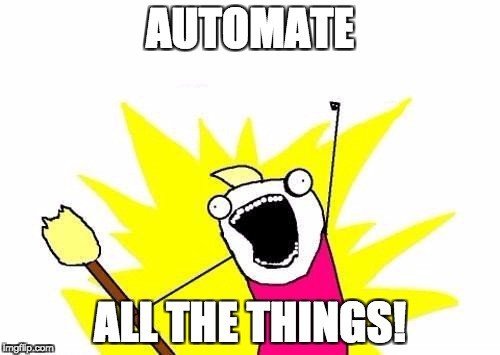
Automate Acceptance Tests with
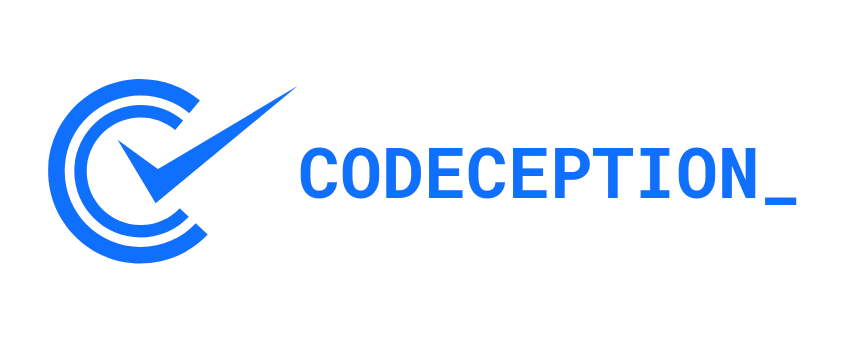
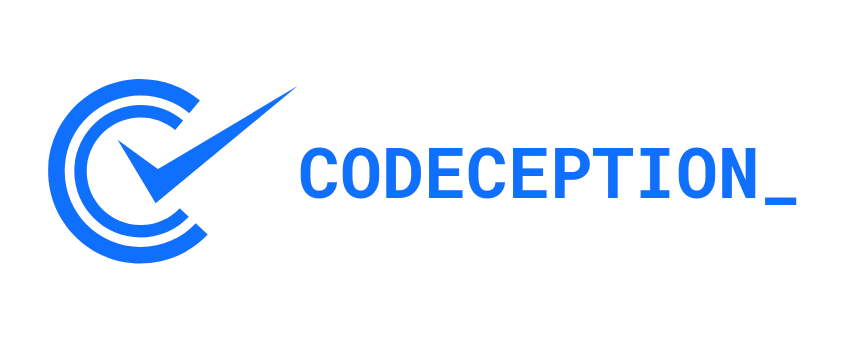
Written in PHP
Write your tests in PHP
Gherkin compatible
BDD user centric style
Installs via Composer
Modular
Extendable
Example Scenario
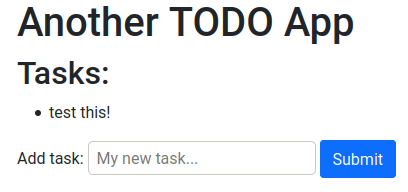
Our First Test
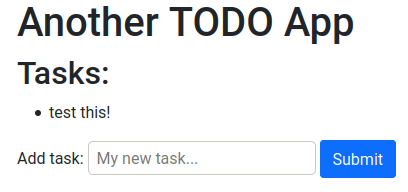
<?php
namespace Tests\Acceptance;
final class TodoCest
{
public function tryToSeeTheDefaultTask(\AcceptanceTester $I): void
{
$I->amOnPage('/');
$I->see('test this!');
}
}
Our Second Test
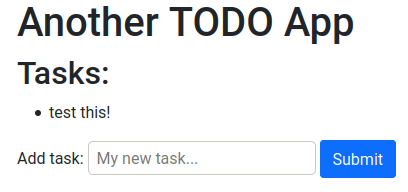
<?php
namespace Tests\Acceptance;
final class TodoCest
{
// ...other tests
public function tryToCreateATask(\AcceptanceTester $I): void
{
$task = 'Task from Codeception';
$I->amOnPage('/');
$I->fillField('Add task:', $task);
$I->click('Submit');
$I->see($task);
}
}
Application "Architecture"





Application Development
version: '3'
services:
db:
image: mariadb:10.4.17
environment:
MYSQL_ROOT_PASSWORD: 123
MYSQL_USER: &dbUser 'todo'
MYSQL_PASSWORD: &dbPass 'pas3w0rd'
MYSQL_DATABASE: 'todo'
volumes:
- ./.docker/mariadb:/docker-entrypoint-initdb.d
ports:
- "127.0.0.1:3306:3306"
todo:
build:
context: .
environment:
DB_DSN: 'mysql:dbname=todo;host=db'
DB_USER: *dbUser
DB_PASSWORD: *dbPass
links:
- db
ports:
- "80:80"
volumes:
- ./public:/var/www/html
Application Dockerfile
FROM php:8-apache
COPY --from=mlocati/php-extension-installer /usr/bin/install-php-extensions /usr/bin/
RUN set -eux; \
install-php-extensions pdo_mysql;
WORKDIR /var/www/html/
COPY public/ /var/www/html/
Automate with Docker and
-CI
Manually use Docker?
- Not very user friendly
- Networking?
- A lot of scripting
- Who's cleaning up?
Use Docker-Compose like in dev?
- Reuse existing environment!
- Not so much scripting.
- Who's cleaning up?
Sidecars!
- Configure in your CI-config!
- Almost no scripting!
- CI-Agent is cleaning up for you!
* AFAIK Gitlab-CI, Jenkins, TeamCity and GitHub Actions have a Sidecars feature!
Make a plan!
Change your app
Build an Image
Use Image as Sidecar
Run tests against the Sidecar
stages:
- build
- test
variables:
# Example: "registry.gitlab.com/oroessner/my-project:ci-feature-1-foobar-V1234"
BUILD_IMAGE: "registry.gitlab.com/oroessner/my-project:ci-$CI_COMMIT_REF_SLUG-V$CI_PIPELINE_IID"
build-test-image:
stage: build
image: docker:stable
services:
- docker:stable-dind
before_script:
- docker login -u $CI_REGISTRY_USER -p $CI_REGISTRY_PASSWORD $CI_REGISTRY
script:
- docker build -t $BUILD_IMAGE .
- docker push $BUILD_IMAGE
Gitlab-CI Predefined environment variables
.gitlab-ci.yml
stages:
- build
- test
variables:
BUILD_IMAGE: "registry.gitlab.com/oroessner/my-project:ci-$CI_COMMIT_REF_SLUG-V$CI_PIPELINE_IID"
FF_NETWORK_PER_BUILD: 1
build-test-image: [...]
acceptance-tests:
stage: test
image: registry.gitlab.com/oroessner/my-project/ci-runner:latest
services:
- name: $BUILD_IMAGE
alias: website
- name: mariadb:10.4.17
alias: db
variables:
# for the mariadb image
MYSQL_ROOT_PASSWORD: 123
MYSQL_USER: &dbUser 'todo'
MYSQL_PASSWORD: &dbPass 'pas3w0rd'
MYSQL_DATABASE: 'todo'
# for the application image
DB_DSN: 'mysql:dbname=todo;host=db'
DB_USER: *dbUser
DB_PASSWORD: *dbPass
before_script:
# Install composer dependencies
- composer install --no-progress --classmap-authoritative
# wait 60 seconds for the database to be ready.
- wait-for-it db:3306 -t 60
script:
- vendor/bin/codecept run --env=ci --steps
cache:
key: $CI_COMMIT_REF_SLUG
paths:
- vendor.gitlab-ci.yml
Our plan in detail!
Change your app
Build an image
Use image as sidecar
Run tests against the Sidecar(s)
Push image to registry
Create CI job
Define other service sidecars
1
2
3
Create simple CI image
My simple ci-runner image for Codeception
FROM php:8-cli
COPY --from=composer /usr/bin/composer /usr/bin/composer
COPY --from=djbasster/wait-for-it:latest /usr/bin/wait-for-it /usr/bin/wait-for-it
COPY --from=mlocati/php-extension-installer /usr/bin/install-php-extensions /usr/bin/
RUN set -eux; \
apt-get update; \
apt-get install -y --no-install-recommends unzip; \ # for composer
install-php-extensions pdo_mysql zip; # for codeception
# create.sh
docker build --no-cache --pull -t registry.gitlab.com/oroessner/my-project/ci-runner:latest .
docker push registry.gitlab.com/oroessner/my-project/ci-runner:latestCodeception config
# tests/acceptance.suite.yml
actor: AcceptanceTester
suite_namespace: Tests\Acceptance
modules:
enabled:
- PhpBrowser:
url: http://localhost/
- Db:
# for local docker-compose
dsn: 'mysql:host=127.0.0.1;dbname=todo'
user: 'root'
password: '123'
dump: .docker/mariadb/dump.sql
populate: true
cleanup: true
reconnect: true
- \Helper\Acceptance
step_decorators: ~
# tests/_envs/ci.yml
modules:
config:
PhpBrowser:
url: http://website
Db:
# for gitlab-ci
dsn: 'mysql:host=db;dbname=todo'
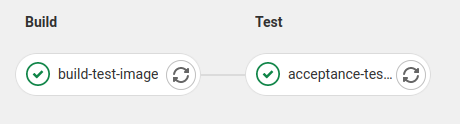
Hello Pipeline
PhpBrowser?
Uses Guzzle to interact with your application over CURL. Module works over CURL and requires PHP CURL extension to be enabled.
Use to perform web acceptance tests with non-javascript browser.
Codeception: PhpBrowser Module
What about JavaScript support?
Selenium & WebDriver
Selenium Server
A real Browser
WebDriver
My Testcode
Codeception Tests with WebDriver
<?php
namespace Tests\Acceptance;
final class TodoCest
{
public function tryToSeeTheDefaultTask(\AcceptanceTester $I): void
{
$I->amOnPage('/');
$I->see('test this!');
}
public function tryToCreateATask(\AcceptanceTester $I): void
{
$task = 'Task from Codeception';
$I->amOnPage('/');
$I->fillField('Add task:', $task);
$I->click('Submit');
$I->see($task);
}
}?!
Codeception config with Selenium
# tests/acceptance.suite.yml
actor: AcceptanceTester
suite_namespace: Tests\Acceptance
modules:
enabled:
- WebDriver:
url: http://todo/
browser: chrome
host: localhost
- Db: [...] # same
- \Helper\Acceptance
step_decorators: ~
# tests/_envs/ci.yml
modules:
config:
WebDriver:
url: http://website/
browser: chrome
host: selenium
Db:
# for gitlab-ci
dsn: 'mysql:host=db;dbname=todo'
stages:
- build
- test
variables:
BUILD_IMAGE: "registry.gitlab.com/oroessner/my-project:ci-$CI_COMMIT_REF_SLUG-V$CI_PIPELINE_IID"
FF_NETWORK_PER_BUILD: 1
build-test-image: [...]
acceptance-tests:
stage: test
image: registry.gitlab.com/oroessner/my-project/ci-runner:latest
services:
- name: $BUILD_IMAGE
alias: website
- name: mariadb:10.4.17
alias: db
- name: selenium/standalone-chrome
alias: selenium
variables:
# for the mariadb image
MYSQL_ROOT_PASSWORD: 123
MYSQL_USER: &dbUser 'todo'
MYSQL_PASSWORD: &dbPass 'pas3w0rd'
MYSQL_DATABASE: 'todo'
# for the application image
DB_DSN: 'mysql:dbname=todo;host=db'
DB_USER: *dbUser
DB_PASSWORD: *dbPass
before_script:
# Install composer dependencies
- composer install --no-progress --classmap-authoritative
# wait 60 seconds for the database to be ready.
- wait-for-it db:3306 -t 60
- wait-for-it selenium:4444 -t 60
script:
- vendor/bin/codecept run --env=ci --steps
cache:
key: $CI_COMMIT_REF_SLUG
paths:
- vendor.gitlab-ci.yml for Selenium Tests
Hello Pipeline
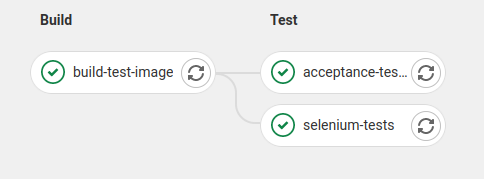
Special Case: PHP-FPM





or
The Internet
Special Case: Test Files


Rules and Issues:
- Don't build a separate image for testing!
- Don't packages test files in your (prod) image!
- You cannot mount volumes into sidecars!*
*at least on Gitlab-CI
I lied! (sort of...)

on-the-fly
Special Case: Test Files
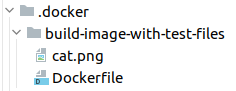
ARG BASE_IMAGE="registry.gitlab.com/oroessner/my-project"
FROM ${BASE_IMAGE}
COPY cat.png /var/www/html/img/
Special Case: Test Files
variables:
BUILD_IMAGE: "registry.gitlab.com/oroessner/acceptance-tests-with-codeception-and-gitlab-ci:ci-$CI_COMMIT_REF_SLUG-V$CI_PIPELINE_IID"
TEST_IMAGE: "registry.gitlab.com/oroessner/acceptance-tests-with-codeception-and-gitlab-ci:ci-test-$CI_COMMIT_REF_SLUG-V$CI_PIPELINE_IID"
build-test-image:
stage: build
image: docker:stable
services:
- docker:stable-dind
before_script:
- docker login -u $CI_REGISTRY_USER -p $CI_REGISTRY_PASSWORD $CI_REGISTRY
script:
- docker build -t $BUILD_IMAGE .
- docker build -t $TEST_IMAGE --build-arg BASE_IMAGE="${BUILD_IMAGE}" .docker/build-image-with-test-files
- docker push $BUILD_IMAGE
- docker push $TEST_IMAGE
acceptance-tests:
stage: test
image: registry.gitlab.com/oroessner/my-project/ci-runner:latest
services:
- name: $TEST_IMAGE
alias: website
- name: mariadb:10.4.17
alias: db
[...]Special Case: Test Files
<?php
namespace Tests\Acceptance;
class TodoCest
{
// [...]
public function tryToSeeTheCatImage(\AcceptanceTester $I):void
{
$I->amOnPage('/');
$I->seeElement('img[alt="cats rule the internet"]');
}
}
Thank you!
Questions?
Slides
Code Examples
Ole Rößner | neusta GmbH | o.roessner@neusta.de | @djbasster

Acceptance Tests with Codeception and Gitlab-CI
By neusta Coaching-Team
Acceptance Tests with Codeception and Gitlab-CI
Automating acceptance tests tests is a challenge. Unit tests alone are often not sufficient to ensure the functionality of a web application. However, in order to test a website with a browser, it must somehow be accessible via HTTP. But how does that work if you don't want to have dozens of different versions on the QA server and who cleans up afterwards? In this talk I try to convey how to write acceptance tests with PHP for any website, how to automate this and also how to integrate it into an existing continuous integration environment.
- 2,339



